Managing an online store can sometimes feel like juggling dozens of balls at once. Imagine trying to keep track of thousands of products, sizes, colors, and variations without losing your mind – or your profits. That’s where Shopify SKU comes in.
What if a simple, unique code could help you instantly identify every product variant in your Shopify store, streamline your inventory, and boost your sales? This blog will show you how to create SKU in Shopify so you can get organized, save time, and grow your business with confidence.
What is SKU in Shopify?
Now, you may wonder, what is SKU Shopify, or what does SKU mean on Shopify?
On Shopify, a SKU, or Stock Keeping Unit, is a unique alphanumeric code assigned internally by store owners to each product variant. It serves as a distinct identifier that tracks and manages inventory based on product attributes such as brand, size, color, and style.

SKUs help businesses efficiently monitor stock levels, analyze sales data, and streamline order fulfillment in their Shopify stores.
Here are some common cases where SKUs are used:
- Product packaging: SKUs are often printed on packaging labels for easy identification and scanning.
- Receipts: SKU numbers usually appear on receipts alongside product details, aiding sales tracking and returns.
- Price tags: In physical stores, SKUs are printed on price tags to help staff quickly locate and verify products.
- Inventory systems: SKUs in your inventory or POS system enable accurate stock monitoring and order processing.
- Product listings: Online marketplaces like Amazon and eBay include SKUs in product details for consistent inventory management across sales channels.
Example of SKU naming
A SKU should convey essential product information quickly and clearly. Here are detailed examples of how to create SKU numbers for Shopify for different industries, illustrating how attributes are selected to suit each business’s unique needs:
Apparel: UNQ-SHT-M-BLU-LIN
- UNQ = Uniqlo (brand)
- SHT = shirt (category)
- M = medium (size)
- BLU = blue (color)
- LIN = linen (fabric)
Start with the attributes staff look for first (brand, category and size), then add color and fabric. This makes it easy for your floor staff to identify stock and for the POS to register correctly.
Electronics: APL-PHN-IP14-128-B2
- APL = Apple (brand)
- PHN = smartphone (category)
- IP14 = iPhone 14 (model)
- 128 = 128 GB (storage)
- B2 = internal batch code
Shoppers and sales reps care most about brand and specs, so the SKU highlights model and storage right after the brand. The batch code at the end lets you manage warranty claims and recalls easily.
Album: POP-TM-453721
- POP = pop (genre)
- TS = Taylor Swift (artist initials)
- 453721 = last six digits of catalog number/UPC
This SKU mirrors how record stores organize albums – by genre and artist first. Including part of the catalog/UPC number helps avoid clashes between albums by different artists with the same initials.
Pastry: TLJ-CRS-CHO-100
- TLJ = Tour Les Jour (brand)
- CRS = croissant (broad category)
- CHO = chocolate (filling)
- 100 = 100-gram (portion)
If a store sells different pastry brands, the staff need to identify which brand to select first. Then, bakers and staff can glance at the code to know the pastry type, flavor, and size immediately.
Benefits of SKU
Using SKUs in your Shopify store offers several key benefits that can significantly improve business operations. SKUs provide each product variant with a unique identifier, enabling precise inventory tracking to avoid stockouts and overstocking, which helps cut lost sales and storage costs.
Additionally, SKUs differentiate product variants like size or color, which is essential for managing tasks such as importing products, editing variants, and exporting them, especially in large catalogs. They streamline order fulfillment by reducing picking errors and speeding up packing, enhancing the overall customer experience.
How to Add SKU in Shopify For Products
To manage SKUs effectively in Shopify, you need to know how to create SKU numbers for Shopify. Here are some common methods:
1. Add a SKU manually
For stores with a smaller catalog, you can create SKUs manually. Here is how to create a SKU in Shopify and add it to your products manually:
Step 1: Create your unique SKU code
- Choose a consistent format that fits your product catalog, such as [Brand]-[Product Type]-[Size]-[Color].
- Incorporate the corresponding attributes of that product to your SKU.
Step 2: Open your Shopify dashboard and click on Products in the sidebar. Choose the product you want to assign a SKU to by clicking its name.
- For products without variants: Scroll down to the Inventory section and find the SKU field. Enter your unique SKU code here.
- For products with variants: Scroll to the Variants section. You may need to scroll horizontally to find the SKU column. Enter a unique SKU for each variant according to its attributes.
Step 3: After entering a SKU Shopify, click the Save button at the top right to apply changes.
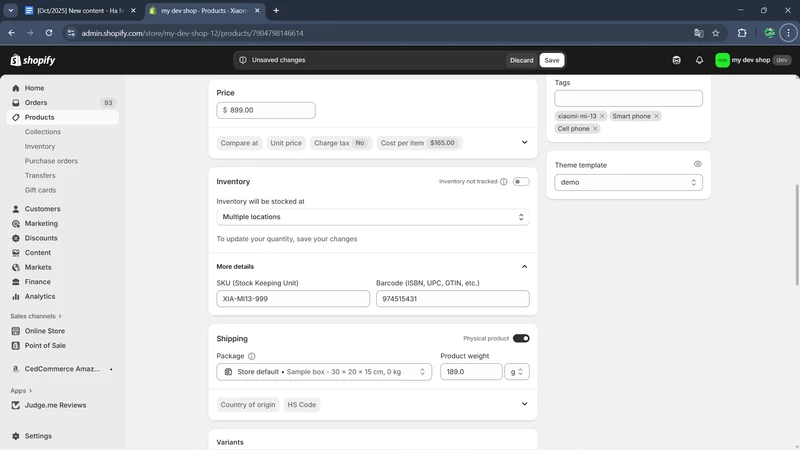
If you already have a data file with SKU codes, you can add the SKUs to your products in bulk by using Shopify import features or a product importer app.
2. Generate SKUs automatically
If you prefer automation, you can use the SKU generator apps available in the Shopify App Store. These tools create SKU codes based on rules or templates you define, combining elements like product type, color, and size.
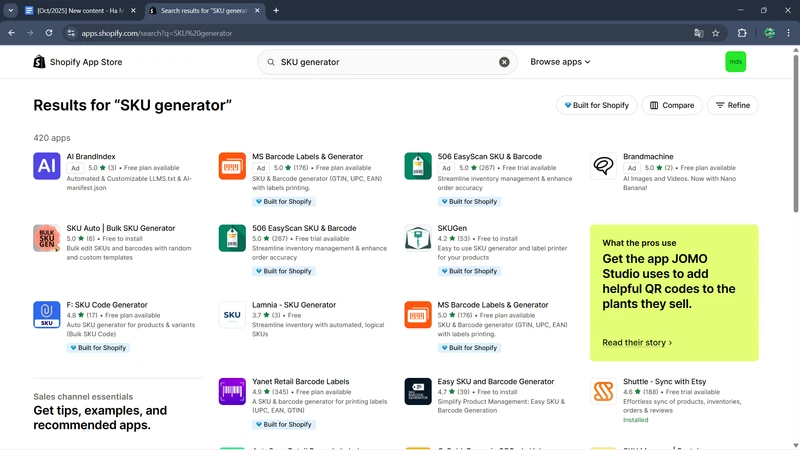
How to generate SKU in Shopify with these tools? Simply select products and let the app assign SKUs following your preferred format, saving you time, especially with large catalogs.
Common Mistakes and Best Practices With Shopify SKU
Even if you know how to create a SKU in Shopify, you might still face common mistakes that can complicate inventory management and order fulfillment. Here are some mistakes and how to solve them:
1. Unclear and inconsistent naming
A common mistake in SKU management is using unclear or inconsistent naming conventions. For example, inconsistent use of letter cases or mixed abbreviations. SKUs vary widely in format, length, or abbreviation style, making it difficult for staff to quickly identify products and for software to sort and filter inventory accurately.
The best practice is to establish and enforce a clear, consistent SKU naming structure across your entire product catalog. This includes deciding on a fixed order for attributes, using uniform abbreviations, and sticking to a style guide. It will make searching, filtering, and analyzing inventory data much more efficient, reducing errors and speeding up workflows.
2. Making SKU codes too long or too short
Another frequent error is creating a SKU Shopify code that is either too long or too short. Extremely long SKUs can be cumbersome to read, prone to typos, and may not be fully supported by some platforms or scanners. On the other hand, overly short SKUs may not convey enough product details, leading to ambiguity between variants.
Aim to balance informativeness with practicality by keeping SKUs typically between 8 to 12 characters. Ensure each SKU contains enough meaningful information to distinguish product variants clearly but avoid unnecessary detail. This length facilitates quicker recognition by staff and compatibility with most inventory and point-of-sale systems.
3. Lack of regular reviews or updates
Many stores set up their SKU system once but neglect to review or update it regularly. As product lines evolve with new launches, discontinued items, or rebranding, outdated SKUs can accumulate, leading to errors and inventory mismatches. This lack of maintenance reduces the accuracy and usefulness of SKU data over time.
To prevent this, schedule periodic SKU audits to retire obsolete codes, correct inconsistencies, and add SKUs for new products following your established format. Regular updates keep your system clean, relevant, and reliable, enabling smooth inventory tracking and reporting.
4. Mixing up SKUs with other product codes
Sometimes retailers confuse SKUs with other identifiers like UPCs, barcodes, or serial numbers. SKUs are unique internal codes designed for inventory and order management, whereas UPCs and barcodes serve external logistical purposes and follow global standards. Misusing these codes interchangeably can cause data mismatches and complicate inventory reconciliation.
Best practice is to clearly differentiate SKUs from other product codes within your systems and team workflows. Keep your SKUs as internal, retailer-specific identifiers and maintain UPCs/barcodes separately for supply chain and point-of-sale scanning. Educate your staff about these distinctions to avoid errors and ensure data integrity across platforms.
Take Your Shopify SKU Management to the Next Level
To truly optimize your Shopify store’s inventory and sales performance, moving beyond basic SKU assignment to advanced SKU management strategies is essential. Here are some of the strategies for you to implement:
1. Automate SKU processes
Automation is a critical factor in scaling inventory management as your product catalog grows. By creating SKU templates based on logical attribute sets – such as combining category, size, color, and sequential numbers – you can auto-generate SKUs for new variants instantly. This reduces human error and ensures consistent SKU formatting.
Beyond SKU creation, you can automate lifecycle management by triggering status updates on SKUs (e.g., marking them inactive or discontinued) when sales fall below thresholds. Role-based permissions can help preserve data integrity by restricting who can edit or reuse SKUs, avoiding accidental duplication or reuse of retired codes.
2. Analyse SKU data
Using SKU-level data analytics enables you to uncover detailed insights into product performance and profitability. By feeding SKU sales and inventory data into business intelligence tools or eCommerce analytics platforms, you can identify bestsellers, slow movers, and overstocked items.
Analytics also supports inventory balancing across multiple locations or stores. If one outlet sells a certain SKU rapidly while another has excess stock, you can redistribute inventory rather than over-ordering. Shopify AI tools, like Shopify Sidekick, allow you to query your SKU performance data easily.
3. Manage SKU for the international market
Cross-border sales introduce complexity in SKU management due to varying compliance and regulatory requirements. Global shipments require correct tariff classifications, accurate product descriptions, and alignment with global identifiers like GS1 GTINs or HS codes. Inaccurate SKU documentation can cause costly delays and increased customs fees.
Shopify admin offers a feature called Shopify Managed Markets that streamlines international SKU compliance. It is currently available primarily for merchants in the US, but is being rolled out to other countries soon.
By joining Shopify Managed Markets, you can simplify your international selling process by letting Shopify handle customs declarations, taxes, and duties at checkout. It also supports local payment methods and discounted shipping rates. Using it, you can focus on growing your business internationally with confidence and ease.
Shopify Product SKU vs. Other Product Codes
Besides SKUs, retailers use several other product codes to identify and manage products. Each serves a distinct purpose and helps in different aspects of retail and inventory management.
1. UPC code
A UPC (Universal Product Code) is a standardized 12-digit numeric code assigned by GS1 and used globally for identifying products. Unlike Shopify SKU, UPCs are universal and primarily serve to track merchandise through the supply chain, facilitate scanning at retail points of sale, and ensure products are recognized across different stores and marketplaces.
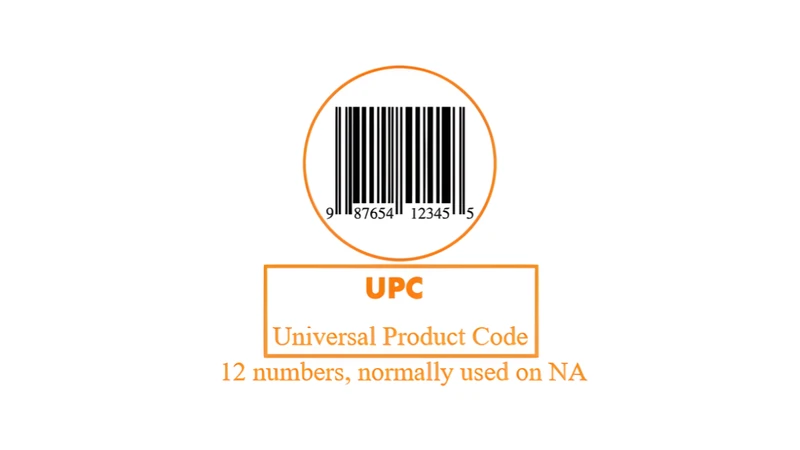
2. GTIN codes
GTIN (Global Trade Item Number) is an umbrella term that includes several globally standardized product identifiers, including UPCs and EANs. GTINs are numeric and issued by GS1 to uniquely identify trade items worldwide. Businesses use GTINs when selling products on international or multi-channel platforms to ensure consistent product identification.
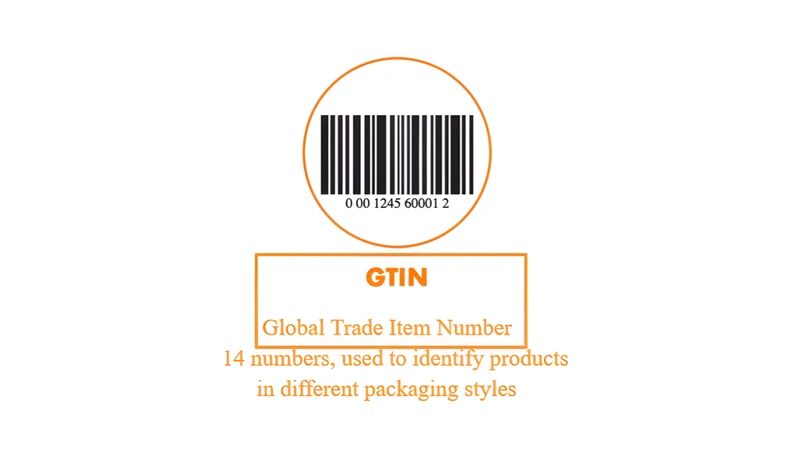
3. Barcode
A barcode is a compilation of black lines and spaces often found on packaging, enabling quick scanning during checkout or logistics processes. Barcodes visually encode these standardized numbers but are not codes themselves. People also use the term UPC for barcodes, since most barcodes represent UPC numbers.
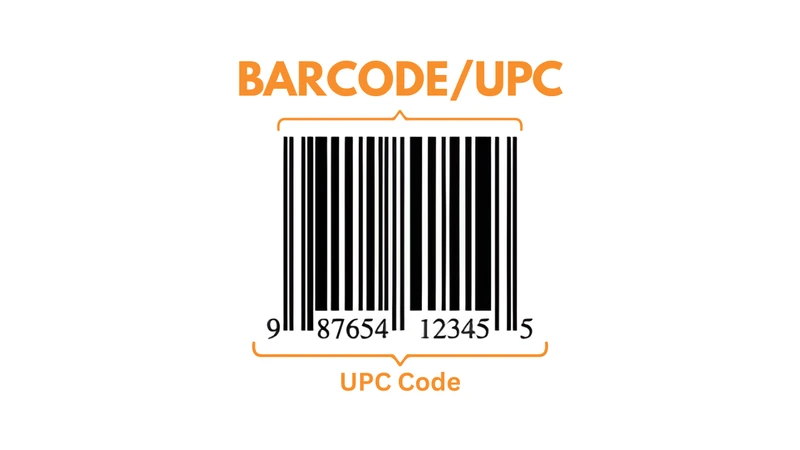
4. Serial number
Serial numbers are unique identifiers assigned to individual units of a product, useful for warranty, repairs, and recall tracking. Each product unit gets its own serial number, unlike SKUs, which represent groups of identical product variants. Serial numbers are essential for tracking product lifecycle and ensuring traceability of individual items.
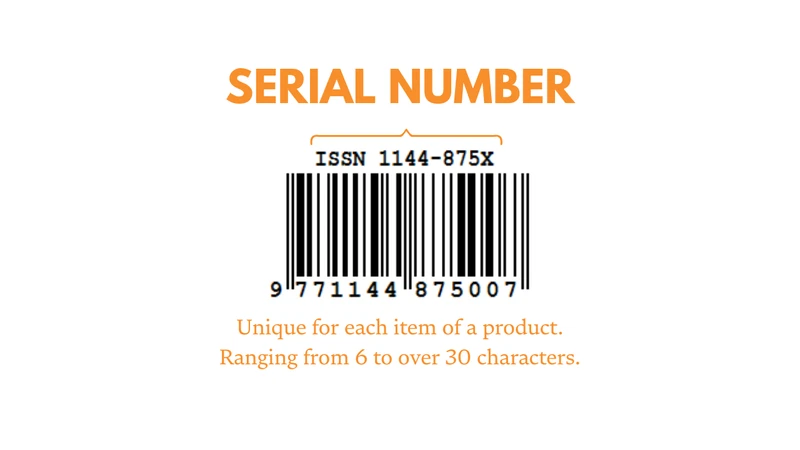
Shopify SKU – FAQs
How to search Shopify products by SKU number?
In Shopify admin, use the product search bar and enter the SKU to find associated products. Some themes and default search features may not fully support SKU search, so using an app or customizing search functions might be necessary for more precise SKU-based searches.
What is Shopify SKU limit?
Shopify typically supports SKU codes up to 10-16 characters long; however, it’s best to keep SKUs concise (around 8-12 characters) for compatibility with inventory systems and ease of use.
Why isn’t SKU search showing all my products?
SKU search may miss products if SKUs are missing, inconsistent, or if the theme or search tool does not index SKUs properly. Ensuring every product variant has a unique SKU and using appropriate search apps or customizations can help.
Is it true that Shopify SKU can’t be blank?
It’s not true that SKU can’t be a blank Shopify. While Shopify allows the SKU field to be blank, it’s highly recommended to assign unique SKUs to every product variant for accurate inventory tracking and order fulfillment.
How can Shopify show SKU on the product page?
Shopify does not show SKUs on product pages by default, but you can customize your theme to display them:
1. Access your Shopify admin, go to Online Store > Themes
2. Select your theme, and click Edit Code.
3. Locate the product template file and add a small code snippet to display the SKU below the product title or variant selection.
4. Click Save.
Conclusion
Shopify SKU is an essential tool for organizing and tracking inventory in any Shopify store. Assigning unique SKU codes to each product variant helps retailers control stock levels, reduce fulfillment errors, and generate accurate sales reports.
While Bulkflow doesn’t generate SKUs automatically, it provides powerful bulk import features that let you upload large lists of products with their SKU data, making inventory management faster and more precise. BulkFlow also supports bulk updating of store data to Shopify, helping merchants efficiently manage scaling inventories and streamline workflows.




