One of the most fundamental questions a business owner can ask when evaluating an eCommerce platform is about its capacity. For ambitious brands, dropshippers with vast catalogs, and large retailers looking to migrate, the question “how many products can you have on Shopify” is not just about a number; it’s about future-proofing. It’s a question of whether the platform can support your vision, not just today, but years from now as you scale.
A common misconception is that Shopify is designed primarily for small boutiques or startup brands. This leads many to worry about hitting an invisible ceiling, a limit that could cap their growth and force a costly and complex migration down the line. The fear of outgrowing your platform is valid, but when it comes to Shopify, the answer to this critical question is both simple and profoundly reassuring.
Today, BulkFlow Files Import & Export will provide a definitive answer and, more importantly, explore the practical realities of managing a large-scale inventory on the platform.
We will delve into what “unlimited” truly means, clarify crucial distinctions between products and variants, and equip you with the knowledge to grow your store with confidence.
How Many Products Can You Sell on Shopify?
On all of its plans, from Shopify Basic to Shopify Plus, you can add an unlimited number of products to your Shopify store. (Source)
There is no hidden cap of 10,000, 50,000, or even 100,000 products. The platform’s architecture is engineered specifically to handle inventories of virtually any size.
However, please note that once your store goes beyond 50,000 products or variants, Shopify limits you to adding or uploading 1,000 new products or variants per day.
Whether you are a startup launching with a curated collection of ten items or an enterprise-level retailer with hundreds of thousands of SKUs, Shopify’s core system does not impose a limit on the number of products you can create and sell.
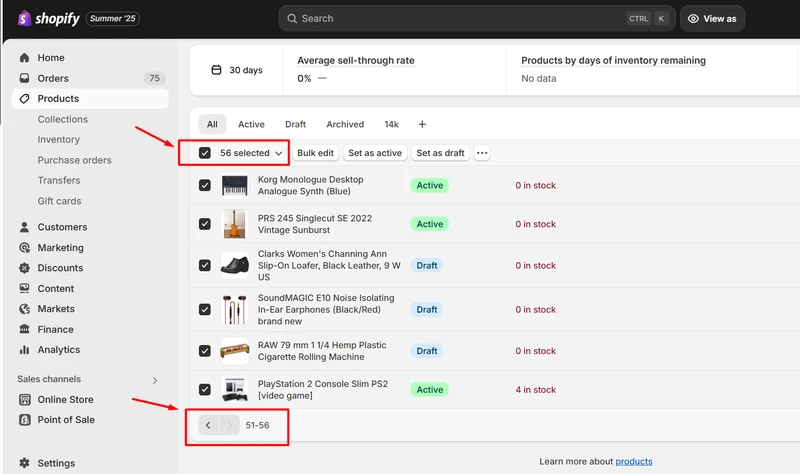
This “unlimited” policy is a cornerstone of Shopify’s commitment to scalability. It ensures that the platform grows with you.
You can add new product lines, expand into new categories, or pivot your business model to include a massive dropshipping catalog without ever worrying that the platform itself will become the bottleneck.
Beyond the simple answer lies practical reality. While Shopify places no hard cap on product count, managing a store with a vast inventory involves practical considerations you need to understand.
The challenge isn’t the number of products but how you manage them. The following sections delve into these nuances to provide a comprehensive understanding of the platform’s capabilities.
Understanding Shopify Product Capacity
A store with 500,000 products operates differently from one with 50. While Shopify’s infrastructure is robust, the sheer volume of data involved in a large inventory has practical implications for your store’s performance and your day-to-day administrative workflow. Understanding these factors is key to managing a large-scale store effectively.
Storefront & theme performance
Your customers’ experience is paramount. A slow-loading site can deter buyers and harm your search engine rankings. While Shopify’s powerful servers and global Content Delivery Network (CDN) are optimized for speed, your storefront’s theme plays a crucial role.
A poorly coded theme might try to load all data for thousands of products on a single collection page at once, causing significant slowdowns. In contrast, a well-optimized theme built for large catalogs will use smart features like lazy loading (loading images only as they scroll into view) and efficient filtering to ensure pages remain snappy and responsive, regardless of catalog size.
Shopify Admin experience
The back-end of your store also feels the weight of a large inventory. While the Shopify admin is designed to handle this, searching, filtering, and running bulk edits across hundreds of thousands of products will naturally be less instantaneous than with a small catalog.
Shopify has continuously improved the admin experience for large merchants, but it’s a practical reality that database queries for massive datasets take slightly longer to process. This is not a system failure, but a simple characteristic of working with big data.
The Real Bottleneck: The variant limit
For most merchants, the most significant and frequently encountered limitation is not the number of products, but the number of variants per product.
As a default, Shopify allows a maximum of 100 variants for any single product. A variant is a specific combination of options (like size, color, and material).
For example, a t-shirt with 10 sizes and 10 colors has already hit the 100-variant limit (10 x 10 = 100). This is the true ceiling that businesses with highly customizable products run into, and it’s far more important to plan for than the product count.
>> Read More: How to Bypass the Shopify 100 Variant Limit: A Complete Guide
API and app integration
If you sync your store with third-party systems like an Enterprise Resource Planning (ERP) tool, a warehouse management system, or a dropshipping app, the volume of data being transferred matters.
Shopify has API rate limits in place to ensure platform stability. While these limits are generous, an inefficiently coded app trying to sync 200,000 products all at once could potentially hit these limits, causing temporary delays. It’s crucial to use well-designed, professional apps that are built to handle large data volumes gracefully.
Distinguishing between Shopify Product Quantity and Shopify SKU
One of the most common points of confusion for new merchants is the terminology Shopify uses to organize inventory. Understanding the difference between a “Product,” a “Variant,” and a “SKU” is absolutely essential for managing your store effectively, especially as you scale.
Let’s break down these concepts with a clear example.
| Concept | Definition | Simple Example |
| Product | The overall item that a customer is shopping for. It’s the parent container for all its options and variations. | A “Linen Armchair” |
| Variant | A specific version of that product based on the options you offer. It’s a unique combination of those options. | The armchair in “Fabric: Slate Gray, Leg Finish: Oak” |
| SKU | A unique Stock Keeping Unit (SKU) is an internal code you assign to one specific variant to track its individual price, inventory, and location. | “ARM-LIN-SGR-OAK” |
To solidify this, let’s walk through the hierarchy. Imagine you are selling a single Product: the “Linen Armchair.”
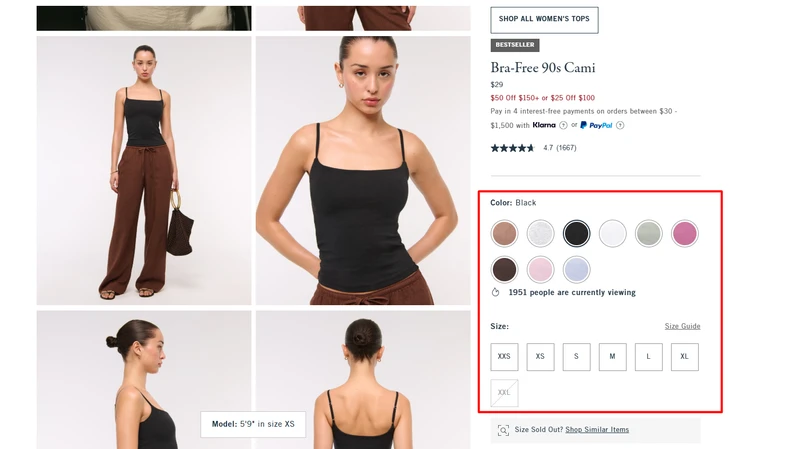
You decide to offer it with two sets of Options:
- Fabric Color (4 choices: Slate Gray, Sand, Navy Blue, Off-White)
- Leg Finish (2 choices: Oak, Walnut)
The total number of unique combinations, or Variants, is 4 colors x 2 leg finishes = 8 variants.
Each of those 8 unique variants needs its own inventory level tracked separately. To do this, you assign each one a unique SKU.
The “Slate Gray” armchair with an “Oak” leg finish gets the SKU “ARM-LIN-SGR-OAK” and has its own stock count (e.g., 12 units). The “Slate Gray” armchair with a “Walnut” leg finish gets the SKU “ARM-LIN-SGR-WAL” and might have a different stock count (e.g., 8 units).
So, in this scenario, you have 1 Product which contains 8 Variants, each tracked by 8 unique SKUs. This distinction is why you can have an unlimited number of products, but must still operate within the 100-variant limit for each one.
How to See How Many Products You Have on Shopify?
Whether for a quick audit, reporting, or simple curiosity, checking your current product count is straightforward. Shopify displays this information clearly within your admin dashboard.
Here are the simple steps to find your total product count:
- From your Shopify admin dashboard, click on the Products section in the main navigation menu on the left-hand side of your screen.
- Your URL should look like: https://admin.shopify.com/store/[YOUR-STORE-NAME]/products?selectedView=all.
- Remove ?selectedView=all from the URL.
- Add /count.json at the end, then press Enter.
Alternatively, copy this link, replace [YOUR-STORE-NAME] with your actual store name (without brackets), and open it in your browser.
https://admin.shopify.com/store/[YOUR-STORE-NAME]/products/count.json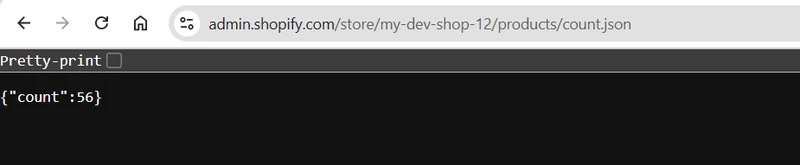
In the image above, the text {“count”:56} clearly indicates that my store has a total of 56 products.
For a more detailed analysis, you can click the Export button located at the top right of the Products page. This allows you to download a CSV spreadsheet containing all your product information. This file is invaluable for bulk editing, offline data analysis, or simply getting a bird’s-eye view of your entire catalog in one place.
How Many Products Can You Have on Shopify? – FAQs
How to check total number of products on Shopify?
Go to Products in your Shopify admin. Then, in the URL, remove ?selectedView=all and add /count.json at the end. Hit Enter to see the total number of products.
How many products can I have on my Shopify store?
Shopify doesn’t set a strict limit on the total number of products you can add. However, once your store exceeds 50,000 products or variants, Shopify restricts you to creating or uploading 1,000 new products or variants per 24 hours. Large inventories may also impact store performance.
How do I see how many products I have sold on Shopify?
Go to Analytics > Reports in your Shopify admin. Under Sales reports, you can view the total number of products sold by date range, product, or channel.
How to check product quantity in Shopify?
In your Shopify admin, go to Products, select the product, and check the Inventory section. It shows the current stock levels for each variant.
Final Word
The question of how many products you can sell on Shopify is one of scalability, and the answer is definitive: there are no limits. The platform is engineered from the ground up to support businesses of all sizes, from a garage startup to a global enterprise. You can rest assured that you will not outgrow Shopify’s capacity for product volume.
The true focus for a growing merchant should not be on platform limitations, but on operational strategy. The real challenges of scaling lie in creating an efficient system for managing variants, choosing a fast and well-optimized theme that can handle a large catalog, and organizing your products in a way that is intuitive for both you and your customers.
Ultimately, Shopify provides a solid foundation and an unlimited runway. Your success in managing a large inventory will depend on the smart business processes you build upon it. Focus your energy on growth, curation, and customer experience, confident that the platform is ready to scale right alongside you.




