Managing multiple Shopify stores is a great way to grow your business, but it also brings challenges, especially when it comes to inventory management. That’s why many merchants urgently search for ways to sync inventory between two Shopify stores efficiently.
Proper inventory synchronization prevents overselling, reduces headaches from stock discrepancies, and ultimately leads to happier customers and smoother operations.
In this guide, you will learn 3 different methods to sync inventory Shopify and the best tools to assist you:
- Export/import CSV file for one-time syncing
- Use Shopify API to sync manually
- Use third-party solutions.
Why Do You Need to Sync Inventory Across Shopify Stores?
When managing multiple Shopify stores, syncing inventory is essential to avoid complications. Here are three key reasons to sync inventory across your stores:
- Prevent overselling: Without syncing, a product sold out in one store may appear available in another, leading to customer frustration and refund issues.
- Streamline stock management: Automated syncing saves time and reduces errors by updating stock levels without manual input.
- Scale efficiently: For businesses expanding to new regions or channels, inventory syncing ensures smooth, scalable operations.
In short, syncing inventory correctly can help you streamline your inventory management and avoid any unnecessary errors or problems.
Read more: Inventory Not Tracked Shopify? Quick Fix & Settings Guide
Can You Sync Inventory Between Two Shopify Stores Without an App?
Yes, it is possible to sync inventory between two Shopify stores without using an app, but these methods typically require more manual effort or technical skills. Here are two common options for achieving this:
Option 1: CSV export/import for one-time syncing
This method allows you to manually export your inventory data from one store and import it into the other. It’s best suited for initial setup or occasional inventory updates, but not ideal for ongoing, real-time syncing.
Here are 4 steps to sync inventory via CSV export/import:
Step 1: Log in to your first Shopify store’s admin panel. Navigate to Products > Inventory.
Step 2: Click the Export button and download your current inventory as a CSV file.
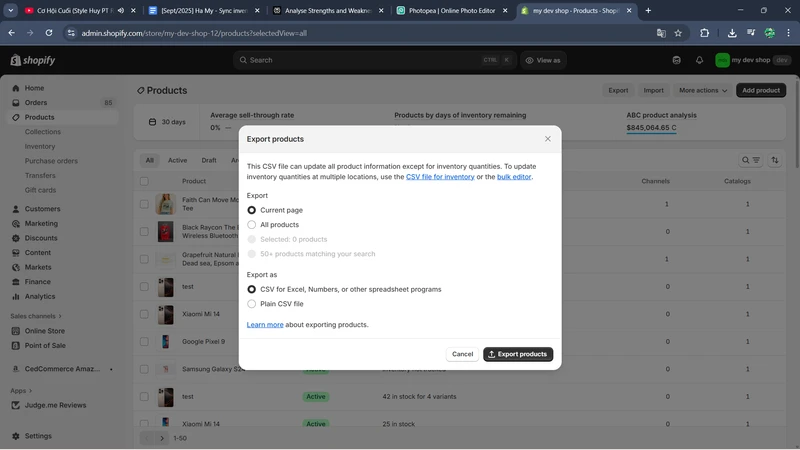
Step 3: Log in to your second Shopify store’s admin dashboard. Go to Products > Inventory and click Import.
Step 4: Upload the CSV file and review the preview. Start the import to update your inventory quantities in the second store.
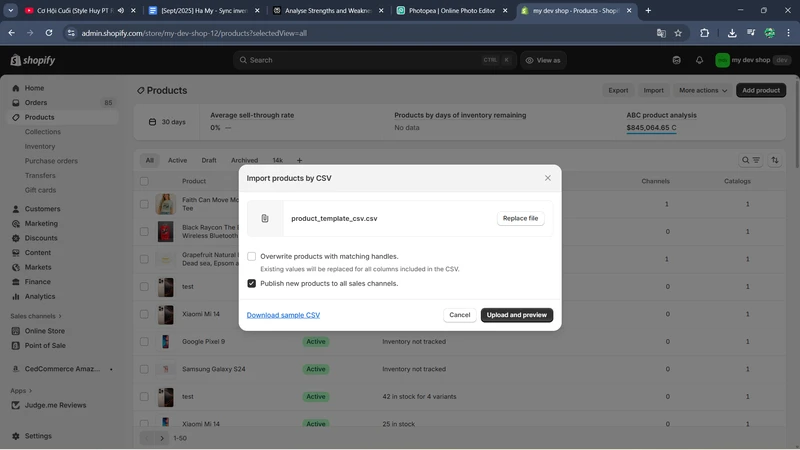
Option 2: Use Shopify API to sync manually (developer-friendly)
Manual inventory sync Shopify using the Shopify API is a more technical but highly flexible method suited for businesses with programming resources or development teams. Instead of relying on third-party apps, developers create custom scripts or applications to automate inventory updates between stores.
While it demands initial setup and ongoing maintenance, it offers the advantage of a tailored syncing process that perfectly fits your operational needs without recurring app fees.
However, managing concurrency, ensuring data accuracy, and dealing with API rate limits are important considerations when building a custom inventory sync solution via Shopify API.
Also, keep in mind that Shopify has a variant limit per product, which can affect how you structure and sync complex product data.
Best Tools to Sync Inventory Between Two Shopify Stores
There is a better alternative for Shopify sync inventory – using third-party apps. These apps simplify the process by automating inventory updates in real-time or at scheduled intervals, reducing errors.
Here are some of the top inventory sync apps for Shopify merchants in 2025:
| App name | Key features | Pricing | Best for |
| LitCommerce Amazon eBay Etsy + | Sync product across Shopify & other marketplaces in real-time Bulk import & edit data with templatesMass apply product attributes using templates | $29/month; free trial available | Multi-channel sellers with marketplace integration needs |
| Multi‑Store Sync Power | Sync inventory in real timeAutomatically create new products in connected storesSupport multiple locationsIdentify mismatch SKUs or barcodes | Start at $19.99/ month; free trial available | Businesses needing detailed multi-store Shopify sync |
| Syncio Multi Store Sync | Real-time product & inventory syncSupports multi-inventory locationsRevenue sharing/splits with payouts feature | Free plan available | Small to medium stores wanting easy real-time inventory sync |
#1: LitCommerce Amazon eBay Etsy +
LitCommerce is a powerful integration tool that syncs your inventory with other Shopify stores or with over 20 leading marketplaces, including Amazon, Etsy, eBay, TikTok Shop, Walmart, etc. It offers near real-time synchronization of inventory, prices, SKUs, and orders, helping merchants avoid overselling and maintain consistent product data across all sales channels.
With an intuitive dashboard and no technical skills required, LitCommerce streamlines Shopify sync inventory and multi-channel management by centralizing listings and sales.
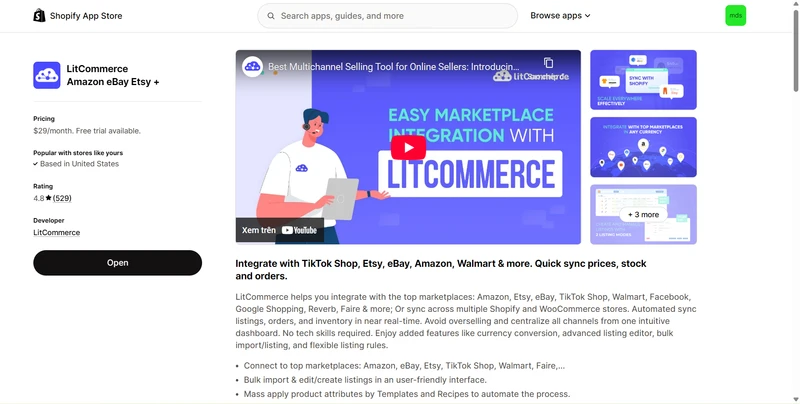
Key features
- Connects Shopify with top marketplaces like Amazon, eBay, Etsy, TikTok Shop, Walmart, and Faire for seamless inventory sync.
- Enables near-instant sync of inventory levels, pricing, and SKUs between Shopify and connected marketplaces.
- Supports bulk import and edit inventory via a user-friendly interface.
- Automates mass application of product attributes using customizable Templates to speed up listing processes.
Pros
- Supports real-time inventory syncing across multiple marketplaces and Shopify stores, reducing overselling risks.
- Centralizes inventory and order management in one dashboard for streamlined control.
- No coding skills required, making it accessible for merchants of all sizes.
Cons
- Pricing can be higher for advanced features and multiple channel integrations.
- Primarily focused on multi-channel syncing; may be more than needed if only syncing among Shopify stores.
Price: From $29/month with a 7-day free trial
Best used for: Multi-channel sellers who need to sync inventory and manage product listings across Shopify and major marketplaces from one centralized platform.
#2: Multi‑Store Sync Power
Sync Power is a robust Shopify app designed to keep inventory, products, and collections perfectly synchronized across multiple connected stores. Inventory levels update automatically in real time whenever there is an order, refund, cancellation, or restock.
Beyond inventory sync Shopify, the app synchronizes product fields, descriptions, images, metafields, and collections without any manual effort. It supports Shopify multiple locations stock management with flexible two-way sync and flags SKU or barcode mismatches to ensure accurate syncing.
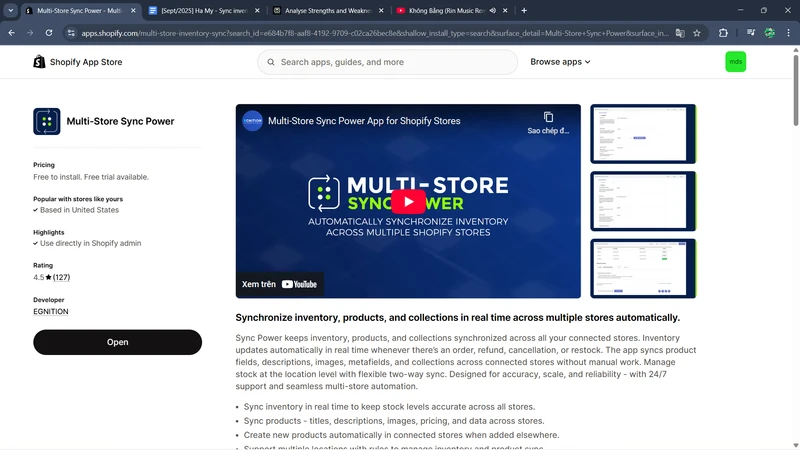
Key features
- Real-time inventory synchronization to maintain consistent stock levels across all connected stores.
- Sync product automatically,auto-create new products in connected stores as they are added elsewhere.
- Support for multiple Shopify locations with customizable rules to control inventory and product synchronization.
- Identify and flag mismatched SKUs or barcodes to help maintain syncing accuracy.
- Flexible two-way sync allowing updates from any connected store to propagate across all linked stores.
Pros
- Provides real-time, automatic inventory updates across multiple stores, reducing manual workload and overselling risks.
- Supports location-level inventory management for accurate stock tracking across warehouses or outlets.
- Easy setup and intuitive interface make managing multiple Shopify stores straightforward.
Cons
- Costly for small businesses, depending on the number of stores and products synced.
- Advanced features like multi-location syncing may be complex for new users.
Price
- Bronze: Free
- Silver: $19.99/month
- Gold: $29.99/month
- Platinum: $49.99/month
Best used for: Businesses managing multiple Shopify stores or locations that need detailed real-time inventory syncing to keep stock data accurate and consistent across all sales channels.
#3: Syncio Multi Store Sync
Syncio for Shopify is a powerful tool designed to reduce manual work and prevent overselling by syncing inventory in real time across multiple Shopify and WooCommerce stores.
It supports multi-inventory locations, allowing you to assign stock to specific locations and sync product details such as images, prices, tags, and descriptions.
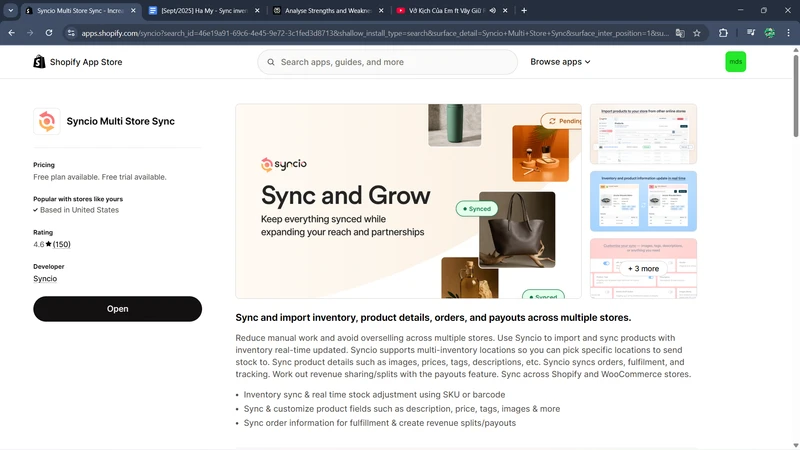
Key features
- Real-time inventory sync and stock adjustment across Shopify stores for versatile multi-store management.
- Sync and customize product fields like description, price, tags, and images.
- Sync orders for fulfillment and manage revenue sharing with the payouts feature.
Pros
- Offer real-time inventory synchronization, reducing the risk of overselling and stock discrepancies.
- Supports multi-location inventory, allowing users to allocate stock precisely to specific locations.
- Support syncing a wide range of product data for consistency across stores.
Cons
- Pricing plans may be limiting for stores with large catalogs, requiring upgrades for syncing over certain product counts.
- Setup and configuration can be slightly complex for beginners.
- Complicated pricing plans
Price: Free plan available. Paid plans start from $19.
Best used for: Small to medium-sized Shopify merchants who need straightforward, real-time inventory syncing across multiple stores.
Shopify Inventory Sync Best Practices for Multi-Store Management
Managing inventory across multiple Shopify stores involves complexities that require disciplined strategies to avoid overselling, stockouts, and administration errors. Implementing the following best practices will help ensure smooth, accurate inventory control and improve customer satisfaction.
Set up low-stock alerts
Configure automated warnings for low inventory levels across all stores. Determine minimum stock thresholds based on sales velocity, restock lead times, and seasonality. Regularly review and adjust these thresholds to proactively replenish stock before it runs out, minimizing lost sales and improving operational readiness.
Establish store-specific reorder points
Analyze historical sales data per store to identify demand patterns and set custom reorder points. This granular control helps avoid overstock or stock shortages tailored to each location’s demand, especially crucial when stores operate in diverse regions or target different customer segments.
Monitor real-time inventory and sales data
Utilize Shopify’s built-in reporting or third-party apps for live inventory and sales tracking across stores. Real-time insights enable quick decision-making, revealing trends and discrepancies early to maintain optimal stock levels.
Sync Inventory Shopify Stores – FAQs
Can I sync inventory between more than two Shopify stores?
Yes, many inventory sync apps, such as LitCommerce, Sync Power, or Syncio, support syncing stock across multiple Shopify stores simultaneously, making it easier to manage large multi-store setups from one dashboard.
Will Shopify inventory syncing affect order fulfillment logic?
No, syncing inventory updates stock levels only. Fulfillment rules and workflows remain independent and can be managed separately in each store or fulfillment center.
Can I use Shopify inventory sync for different currencies or regions?
Yes, you can. Inventory sync focuses on unified stock quantities, while currency and regional settings are managed separately in Shopify’s store configuration.
How often should I sync inventory between two Shopify stores?
Real-time syncing is ideal for fast-moving inventory, but scheduled syncs (hourly, daily) can suffice for stores with slower sales velocity or bulk updates. Adjust frequency based on your sales volume and operational needs.
Final Thoughts
Sync inventory between two Shopify stores is critical for preventing stockouts, improving efficiency, and scaling your e-commerce business seamlessly. Whether you choose manual methods or leverage powerful syncing apps, prioritizing accurate inventory management will enhance customer satisfaction and support business growth.
Tools like BulkFlow make syncing easy, giving you peace of mind and more time to focus on selling. Start using BulkFlow today for streamless inventory and store management.




