If you sell products with multiple options – like apparel with various sizes and colors, or customizable furniture with different fabrics and finishes – you have likely encountered one of Shopify’s most notorious roadblocks: the Shopify variant limit. You meticulously plan your product, only to find that you cannot add all the necessary combinations, forcing you to compromise on your offerings.
This limitation can be a significant point of frustration for ambitious merchants, but it is not an insurmountable obstacle. The platform and its rich ecosystem provide numerous ways to work around this constraint, ranging from clever internal adjustments to powerful third-party applications.
This comprehensive guide is designed to be your definitive resource for solving this challenge. We will explore exactly what the limit is, why it exists, and provide a step-by-step methodology covering every possible solution, from free, native workarounds to enterprise-level strategies.
By the end, you will have a clear roadmap to break through the variant ceiling and build the complex, customizable product pages your customers desire.
What is Shopify Variant Limit?
Before diving into the solutions, it’s essential to understand the precise nature of the limitation. This clarity ensures you know exactly what you are working against and why certain solutions are more appropriate than others.
On all of its plans, Shopify allows a product to have a maximum of 100 variants. Furthermore, these variants can be derived from a maximum of three distinct options.
A “variant” is a unique combination of options. For instance, if you sell a t-shirt, the options might be “Size,” “Color,” and “Style.” A specific combination like “Medium, Blue, V-Neck” constitutes a single variant. The total number of variants is calculated by multiplying the number of choices for each option.
Example Calculation:
- A t-shirt has 10 sizes and 10 colors.
- The total number of variants is 10 (sizes) x 10 (colors) = 100 variants.
- In this scenario, you have already reached the shopify 100 variant limit. You cannot add a third option (like “Style”) without fundamentally restructuring your product.
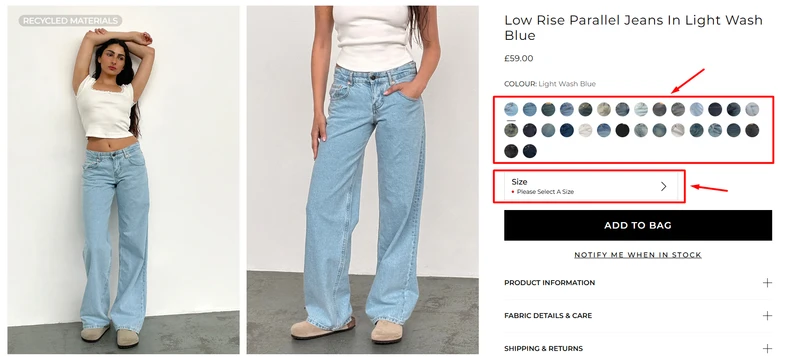
Why does this limit exist?
This constraint is not arbitrary. It is in place primarily to protect platform performance and ensure a fast user experience. Every variant a product has adds another row of data that needs to be loaded when a customer visits a product page.
Limiting the shopify maximum number of variants helps keep page load times quick, which is crucial for maintaining low bounce rates, high conversion rates, and strong SEO performance.
4 Ways to Bypass Shopify’s 100 Variations Limit without Using Third-Party Apps
For many store owners, the ideal solution is one that doesn’t add another monthly app subscription to their expenses. Fortunately, Shopify’s native platform offers several clever workarounds. These methods require more manual effort but are highly effective when implemented correctly.
1. Split the main product into multiple smaller products
This is the most straightforward strategic workaround. It involves taking a single, overly complex product and breaking it down into several distinct, yet related, products. Each new product can then have its own set of 100 variants.
The key is to group the options logically. For example, instead of one “Luxury Sofa” product with 15 fabrics and 10 leg finishes (15 x 10 = 150 variants), you could split it by fabric type.
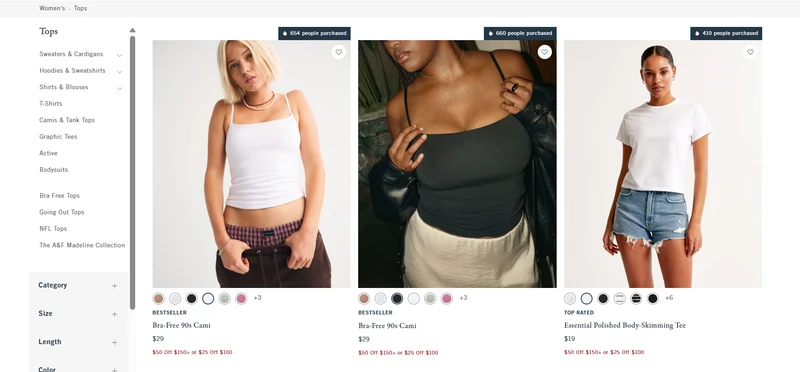
How to implement this strategy:
- Analyze and group options: Identify a primary option to serve as the basis for your split. For apparel, this is often color. For furniture, it could be material or style.
- Create new products: Create a separate product for each primary group. For example: “Luxury Sofa – Velvet Fabrics,” “Luxury Sofa – Linen Fabrics,” and “Luxury Sofa – Leather.”
- Assign variants to new products: Within “Luxury Sofa – Velvet Fabrics,” you can now add all the velvet color options and the 10 leg finishes, keeping you well under the 100-variant limit for that product.
- Link the products together: To maintain a seamless user experience, you must link these separate products on the product page. This is often done using “swatches” that are actually links. When a customer clicks on a “Linen” swatch on the velvet product page, they are redirected to the linen product page. This typically requires a theme that supports this feature or minor theme code modifications.
Pros & Cons:
| Pros | Cons |
| ✅ Each variant is a real Shopify variant with its own SKU. | ❌ Can clutter your collections if not managed carefully. |
| ✅ Full inventory tracking for every single option. | ❌ Requires a theme that supports inter-linking products via swatches for the best user experience. |
| ✅ No additional app costs. | ❌ Can potentially split customer reviews across multiple product pages. |
| ✅ SEO-friendly, as each product has a unique URL. | ❌ Initial setup is time-consuming. |
2. Edit your Shopify theme code
You can bypass the variant limit by editing your Shopify theme code, but this approach is complex and risky. It involves creating multiple product listings (each with up to 100 variants) and merging them through custom code in your theme.
This method offers flexibility but requires solid coding skills. Done wrong, it can break your site, cause SEO issues from duplicate variants, and Shopify may not help fix it. Unless you’re confident in coding, it’s safer to explore other options.
3. Use third-party apps
If you want to avoid editing code or splitting products into multiple listings, third-party apps provide a simple and flexible alternative. These tools help you work around Shopify’s variant limit by adding extra product options without creating additional backend variants.
With them, you can easily include dropdowns, checkboxes, color swatches, or text fields on your product pages. This makes it possible to offer custom sizes, bundles, personalized details, and more, without worrying about Shopify’s built-in cap. In the next section, we’ll highlight the best apps to try.
4. Shopify Plus + API (an advanced solution for large brands)
For enterprise-level businesses, the ultimate solution is to leverage the power of Shopify Plus and the Shopify API. Merchants on the Shopify Plus plan benefit from significantly higher API rate limits, which makes custom-built solutions feasible.
The most common approach here is headless commerce. In a headless setup, you separate your website’s front-end (what the customer sees) from Shopify’s back-end. Developers can build a completely custom storefront using modern frameworks like React or Vue.js.
This custom front-end can then use the API to pull data from multiple Shopify products and present them to the customer as a single, unified product page with virtually unlimited options.
This is how major brands handle incredibly complex product configurators (e.g., designing a custom car or a modular sofa). It offers maximum flexibility but is a significant technical and financial investment.
All the methods above are compiled from Shopify’s own guides to help non-tech-savvy users quickly understand how to bypass Shopify’s 100-variant limit. You can read Shopify’s original post here.
3 Best Apps to Increase Shopify Product Variations More Than 100
If BulkFlow doesn’t fit your needs, the Shopify App Store has a rich ecosystem of other excellent options. Here are three of the best-in-class apps known for solving the variant limit challenge.
1. Infinite Product Options
This is one of the most popular and highly-rated option apps on the market. It’s known for its reliability and a user-friendly interface that makes creating complex option sets straightforward.
- Standout Feature: Ease of Use. Its intuitive dashboard allows merchants to quickly add unlimited options with features like dropdowns, checkboxes, text fields, and color swatches without feeling overwhelmed.
- Pricing: Offers a free plan for one product, with paid plans starting at a very accessible price point.
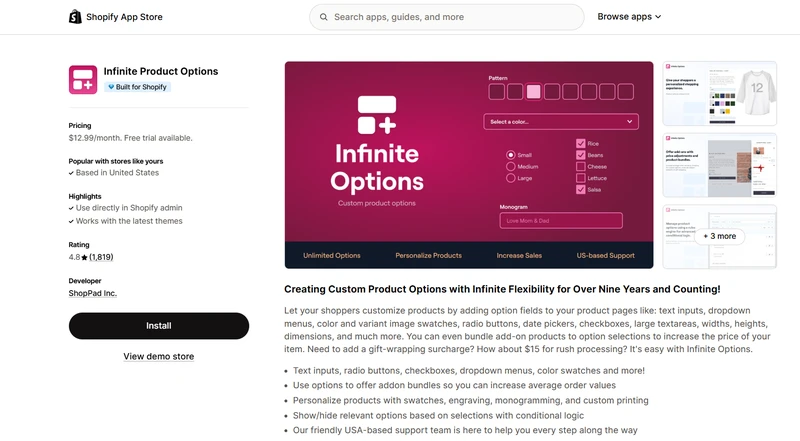
2. Advanced Product Options
This app, also known as APO, focuses heavily on the power of conditional logic and dynamic pricing, making it a favorite for stores with highly complex product configurations.
- Standout Feature: Powerful Conditional Logic. APO excels at creating rules-based options. For example, you can set it up so that “Size XXL” adds a $5 surcharge, or selecting a specific color swatch changes the main product image.
- Pricing: Paid plans are tiered based on the features you need, with a 14-day free trial available.
3. Globo Product Options, Variant
Globo offers a comprehensive suite of tools that not only adds unlimited options but also includes features like variant image swatches and a price calculator.
- Standout Feature: Visual Customization. Globo provides extensive styling options out of the box, allowing you to seamlessly match the look and feel of your custom fields to your brand’s theme without needing custom CSS.
- Pricing: A free plan is available with some limitations, and paid plans unlock advanced features like conditional logic.
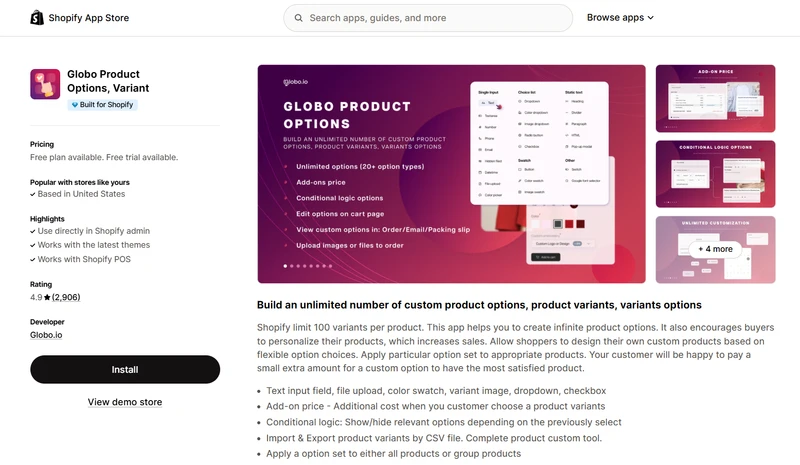
Shopify Variant Limit: FAQs
Navigating the nuances of Shopify’s limits can lead to some very specific questions. Here are answers to the most common ones.
When will Shopify’s 2000 variant limit be available?
Shopify has officially announced an increase to a 2,000 variant limit. However, this is currently only available to select merchants on the Shopify Plus plan and is being rolled out in phases. There has been no announcement about this limit becoming available for other plans. If you are a Plus merchant, you should contact your support representative to inquire about your store’s eligibility and the timeline for access.
How to handle the 1000 variant per day limit on API uploads?
This is a technical limit for developers using the API to create products. Shopify restricts API-based variant creation to 1,000 new variants per 24-hour period for a single store (this limit is higher for Plus). To handle this, developers should implement best practices like:
Processing in Batches: Upload products in smaller, controlled batches rather than all at once.
Using a Queue: Implement a “leaky bucket” queue system that adds variants at a steady rate, ensuring the daily limit is not breached.
Monitoring API Headers: Programmatically check the API rate limit headers in the API response to know how close you are to the limit.
How can I track my daily variant limit usage on Shopify?
It’s important to distinguish between the two limits. The 100-variant limit per product is a hard cap. There is no “usage” to track; the Shopify admin will simply prevent you from adding more variants or options once you hit the ceiling for that specific product.
The 1,000-variant-per-day API limit is not tracked in a user-facing dashboard. This limit must be monitored by the application or custom script that is making the API calls.
Conclusion
While the Shopify 100 variant limit can initially seem like a major restriction, it is a solvable challenge. By understanding the full spectrum of available solutions, you can make an informed decision that aligns with your business needs, technical capabilities, and budget.
For many, a clever native workaround like splitting products or using line item properties for customization will be more than sufficient. For those with more complex needs, the powerful and user-friendly apps on the Shopify App Store provide a clear and immediate path to unlimited options. And for large-scale enterprises, the Shopify Plus and API route offers boundless potential.
The key is to view this not as a roadblock, but as a strategic decision point. By evaluating your product catalog’s complexity, you can now choose the right path forward, break through the variant ceiling, and build the rich, powerful, and customer-friendly shopping experience your brand deserves.




