Customer reviews are the lifeblood of a trustworthy eCommerce store. They are powerful social proof, capable of turning hesitant shoppers into confident buyers. Whether you are migrating from another platform or building credibility for a new dropshipping store, knowing how to import reviews to Shopify is a critical skill.
The process, however, isn’t as straightforward as one might hope. Shopify’s native capabilities are limited, and a successful import requires a clear understanding of the data, the tools, and the potential pitfalls.
This technical guide provides a straightforward and clear roadmap. We will cover why importing reviews is a business imperative, detail the methods for accomplishing this, address common challenges, and answer your most pressing questions.
Can you import reviews to Shopify without an app?
The direct answer is no, not effectively. While it was once possible to use Shopify’s now-discontinued Product Review settings, the landscape has changed.
As of May 2024, Shopify no longer supports its own free reviews feature, which was the primary “native” method for importing reviews to Shopify via a CSV file.
Today, all product reviews on Shopify are managed through third-party applications. Therefore, any Shopify reviews import process is fundamentally tied to an app.
There are different apps that can help you add reviews to your Shopify store, such as Judge.me, Opinew, Loox etc.
How to seamlessly import customer reviews to Shopify?
In this guide, we will show you how to import reviews to Shopify using Opinew. This tool supports you in importing reviews from various places such as AliExpress, Amazon, eBay, or even from a CSV file.
Before diving into each marketplace, make sure you’ve installed the Opinew Product Reviews app from the Shopify App Store.
Import reviews from AliExpress
There are two simple ways to bring in reviews from AliExpress:
1. Use the Chrome extension
With the Opinew Chrome Extension, you can import reviews quickly and in bulk from AliExpress pages or popular dropshipping tools like DSers, Spreadr, Importify, and Dropified.
Simply open your AliExpress product page, click the extension in your browser, and set your preferences, such as the number of reviews or translation options. With a single click, you can import thousands of reviews instantly.
2. Use the in-app form
From your Opinew dashboard, go to Reviews > Products. Select the product you want to add reviews to, click Import Reviews, and choose AliExpress from the dropdown. Paste the AliExpress product link, set how many reviews you want, and hit Import.
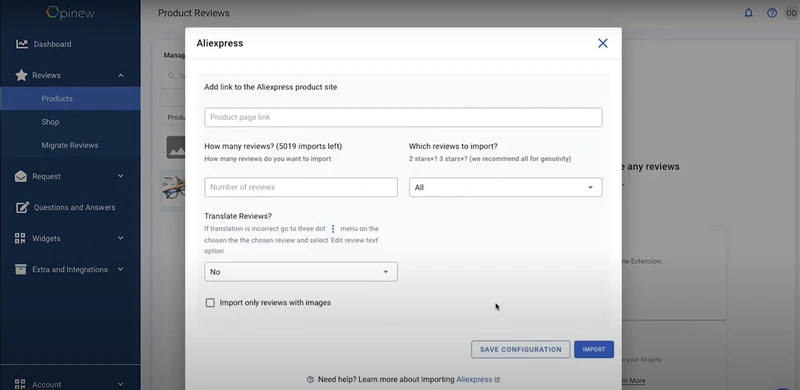
After importing, confirm everything worked by checking the Imported Reviews section. Need more guidance? Watch our detailed video tutorial on importing AliExpress reviews.
Import reviews from Amazon
To bring Amazon reviews to Shopify, the easiest way is through the in-app form:
- Open Opinew in your Shopify dashboard.
- Go to Reviews and select Import Reviews.
- Choose Amazon as your source.
- Paste the Amazon product URL and fill out the details (like which Shopify product to link them to).
- Click Import and wait for the process to finish.
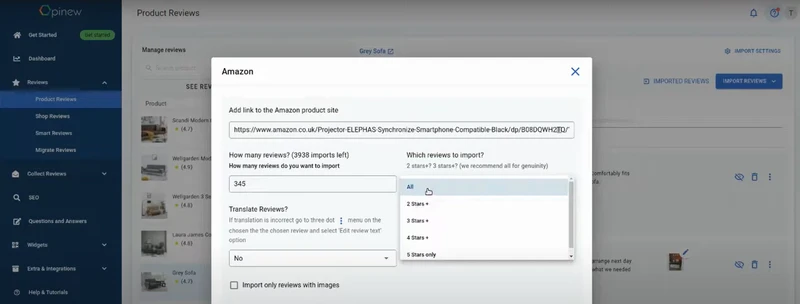
You can also use the Chrome Extension. Just visit the Amazon product page, open the extension, fill out the form, and click Import.
Import shop reviews from eBay
- In your Opinew dashboard, go to Get Reviews > Shop.
- Choose eBay as the review source.
- Fill out the import form with the required details.
- Click Import and wait for the reviews to be added.
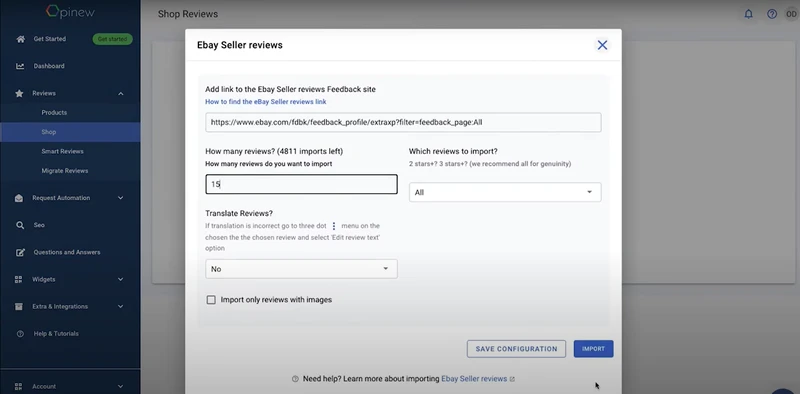
Import reviews from a CSV file
If you already have reviews in a file, you can easily upload them:
- Prepare your CSV file: Make sure each review has separate columns for rating, name, date, and review text.
- Go to Import Reviews in Opinew.
- Select CSV as the source.
- Upload your file.
- Map your CSV columns to the correct fields in Opinew (e.g., reviewer name, rating).
- Click Import to start the process.
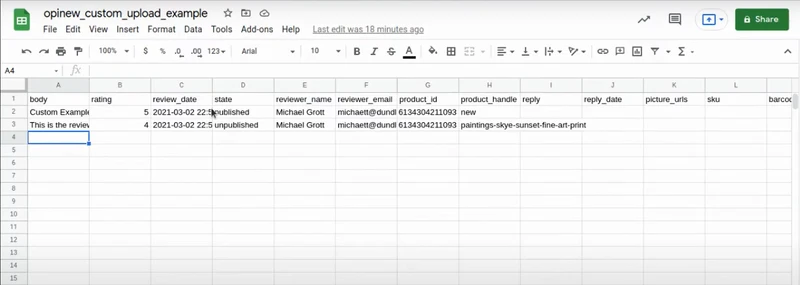
Why should Shopify merchants import product reviews?
Shopify import reviews is not just an administrative task; it’s a high-impact marketing activity that directly influences your store’s performance. Knowing how to import product reviews Shopify is essential.
- Boosts trust and builds credibility: Social proof is paramount in e-commerce. Research shows that around 93% of shoppers read online reviews before making a purchase. A product page with dozens of positive reviews is instantly more trustworthy than one with none.
- Increases conversion rates: Reviews answer potential questions and alleviate doubts, reducing purchase friction. Stores can see a conversion rate lift of up to 270% when a product goes from having zero reviews to at least five.
- Improves SEO performance: Reviews are a form of user-generated content (UGC). This fresh, relevant text is indexed by search engines and often contains long-tail keywords that customers use to search, helping your product pages rank higher.
- Ensures brand continuity: If you are migrating from a platform like Etsy or Amazon, your reviews are a valuable asset. Importing them ensures you don’t lose the hard-earned reputation you’ve already built with your customers.
- Essential for Dropshipping: For dropshippers, importing reviews from sources like AliExpress is non-negotiable. It provides immediate credibility for products that customers cannot see or touch before buying.
Key issues in Shopify review imports
While powerful, the Shopify reviews import process can present challenges. Being aware of these common issues will help you prepare and troubleshoot effectively.
CSV formatting errors
The Issue: A common error is a mismatched product handle. If the handle in your review file does not exactly match a product handle in your store, the review cannot be linked and will fail to import. Incorrect date formats or extra commas can also break the file structure.
The Solution: Always use the CSV template provided by your chosen review app as a guide. Before importing, it is wise to perform a to ensure all your products and their handles exist in Shopify. Cross-reference the handles in your review file against a product export from your store.
App compatibility and data lock-in
- The issue: Your reviews are stored within your chosen review app, not natively in Shopify. If you decide to switch apps or uninstall your current one, you risk losing all the reviews you’ve collected and imported.
- The solution: Choose a reputable app that provides a clear and easy way to export all your reviews. Before uninstalling any review app, always perform a full export of your reviews as a backup.
Residual code (“code bloat”)
- The Issue: Review apps work by injecting code snippets into your theme files to display review widgets. When you uninstall an app, this code is sometimes left behind, which can slow down your site’s loading speed.
- The Solution: Follow the app’s uninstallation guide carefully. After removal, manually check your theme’s code (specifically the theme.liquid file) for any leftover snippets and remove them. It’s good practice to work on a duplicate theme when installing or uninstalling apps that modify code.
Shopify Import Reviews: FAQs
What are some other popular apps to import reviews to Shopify?
While a bulk importer is great for flexibility, many top-tier review apps have excellent built-in import tools. Some of the most popular choices include:
Judge.me: Extremely popular for its robust free plan, making it a top choice to import reviews to Shopify free of charge. It offers an easy-to-use CSV importer and a direct importer for reviews from AliExpress.
Loox: A leading choice for photo and video reviews. It also includes an importer to pull reviews from AliExpress and other sources.
Opinew: A powerful, all-in-one solution that can import reviews in bulk from Amazon, eBay, AliExpress, and Oberlo.
Areviews: Another strong contender focused on importing photo and video reviews from AliExpress quickly and easily.
Can you import Google reviews to Shopify?
This is a nuanced question. Google Reviews are typically for your business or store as a whole, not for individual products. Therefore, you cannot directly import them as product reviews. However, you can:
1. Use a dedicated widget from a service like Trustpilot or from a Shopify app to display your Google Store Ratings on your homepage or a dedicated “About Us” page.
2. Manually copy your best Google reviews and add them to a testimonials page.
Can I import reviews from AliExpress to Shopify?
Yes, absolutely. This is one of the most common and well-supported use cases, especially for dropshippers. Most major review apps (like Judge.me, Loox, and Opinew) offer a dedicated Chrome extension or in-app feature to make this simple. The typical process is:
1. Install the review app and its corresponding Chrome extension.
2. Navigate to a product page on AliExpress.
3. Use the extension to filter and select the reviews you want to import (e.g., only 5-star, with photos, in English).
4. Link it to the corresponding product in your Shopify store and click import.
Can I import reviews from Etsy to Shopify?
Yes, this is also possible and is a crucial step for merchants migrating their business from Etsy. The process is more manual but very achievable:
1. Go to your Etsy Shop Manager -> Settings -> Options -> Download Data.
2. Select “Reviews” as the CSV type you want to download.
3. Download the specific CSV import template from your chosen Shopify review app.
4. Then select the third-party apps like Judge.me or Loox to import Etsy reviews to Shopify.
Conclusion
Learning how to import reviews to Shopify is one of the easiest ways to build trust and drive more sales for your store. Reviews provide shoppers with genuine insight into your products and enhance your store’s credibility. Whether you use built-in apps or third-party tools, taking the time to import reviews to Shopify can transform how customers see your brand and ultimately, help your business grow.




